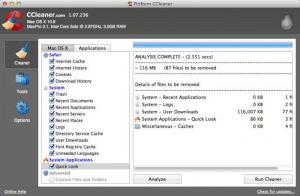CCleaner
1.09.313
Software information
License:
Freeware (Free)
Updated:
22 Sep 2014
Publisher:
Piriform
Website:
http://piriform.com
Software Screenshots
Size: 2.4 MB
Downloads: 9651
Platform: Mac OS X 10.5 and later
Keeping a hard drive clean is always an excellent course of action, no matter what platform you decide to use. Despite the fact that Macs are better and more stable than other machines, performing routing maintenance tasks does not hurt. One of the best cleanup solutions is CCleaner, which is available for Mac OS X as well. It can analyze the junk data that has piled up on the Mac's SSD and it can remove it at a moment's notice. The application is offered free of charge, without any kind of restrictions or annoying ads and reminders.
The user interface is divided into three sections, in which you can find the main cleanup feature, miscellaneous tools and the application's general settings panel. CCleaner allows you to target temporary data that was created by Safari, system applications or by the system itself. Additionally, you can aim CCleaner at third party applications. If you install external browsers or other software on your Mac, they will appear in a different list, on CCleaner's interface.
The miscellaneous tools include an applications uninstaller, a startup manager, a free space eraser and a permissions repair utility. When deleting files, the actual information will remain on the Mac's SSD. If you wish to remove all traces of deleted data, the free space eraser is the tool you should use. It is designed to erase the aforementioned information and it can make one or several passes.
Deleting data in a secure fashion is not reserved only for free space. By default, CCleaner will delete files normally, when cleaning up, but you can set it to overwrite the files one or up to 35 times, in the general settings menu. Also, you can set it to delete or keep cookies from specific websites and to include or exclude files with certain names or extensions.
Pros
CCleaner is capable of locating and removing temporary data that was created by system or third party applications. It can be set to delete files securely and to wipe the free disk space. The application is distributed free of charge and you can have it up and running in no time.
Cons
There are no obvious drawbacks to mention. CCleaner gives you the possibility of cleaning your Mac's disk partitions with nothing more than a few clicks.
CCleaner
1.09.313
Download
CCleaner Awards

CCleaner Editor’s Review Rating
CCleaner has been reviewed by Frederick Barton on 15 Jul 2014. Based on the user interface, features and complexity, Findmysoft has rated CCleaner 5 out of 5 stars, naming it Essential